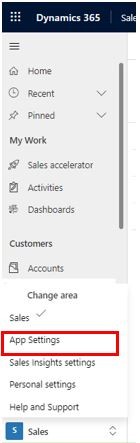Enable email validation in Dynamics 365 Sales to remove invalid email addresses from your lead and contact records. You'll reduce email bounce rates, improve engagement, and get a better return on your sellers' time.
Email validation analyses the primary email address in lead and contact records to identify the ones that can't receive email. You must enable the feature. It's turned off by default.
Email address validation looks for the following issues:
- Incorrect syntax: An address that doesn't contain both a username and an email domain
- Disposable domain: An address that contains a known disposable or temporary email domain
- Test or spam email addresses: An address that contains known indicators of a test or spam address in the email header or metadata, IP address, HTML code of the email, and email content and formatting
- Expired email addresses: An email account that has expired and can no longer receive or send email
- Emails that bounce back: An address that can't receive a message for any reason
How to enable the feature
|
Go to App Settings
|
Click Email Validation
|
Switch Contacts/Leads On
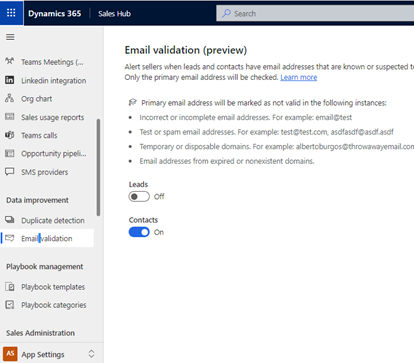
You can now see the Email symbol is in Red denoting that it’s not a valid email address.
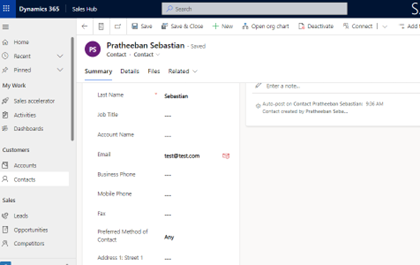
Note:
You need to do a simple JavaScript change to validate on Custom Contact forms.
Contact us if you require any assistance setting this up.
Recent Articles
-
Copilot for CRM, Lead and Opportunity Management
23 Jan 2025 -
Co-Pilot Features in Dynamics 365 Sales
23 Jan 2025 -
Top Features in Dynamics 365 2024 Wave 2
02 Sep 2024 -
Dynamics 365 2024 release wave 2 Update
02 Sep 2024 -
Enhanced Mobile Experience in Dynamics 365 Sales
06 Aug 2024 -
Daily Tip: #7 - Dynamics 365 Power App Portal - Blank Pages error
01 Aug 2024
Popular Tags
Contact Us
- Three Grey Monkeys Ltd, 9 Lydden Road, Earlsfield, London, SW18 4LT
- hello@threegreymonkeys.com
- 0203 855 4052
Business Hours
- Monday-Friday: 9.00am to 6pm
Our Featured Clients and Partners
Here are just a selection of our Partners and Clients
-

Denver Art Museum
-

Natural History Museum
-

Denver Zoo
-

Watts Gallery
-

United Living
-

Thirdway Interiors
-

Infinigate
-

Barracuda