The storage model was changed in April 2019 for the Common Data Service or Microsoft Dataverse as it is now called, including Dynamics 365 Online. This means all new customers since April 2019 have the new storage model applied to their account.
The new storage model replaces the default tenancy capacity and is now segmented into three areas.
- Database Capacity Transactional database storage for entity definitions and record data.
- File Capacity For storing attachments on emails and notes in Dynamics 365 apps and Power Apps. This allowance can include Word documents, image files, PDF files, spreadsheets, videos and other files.
- Log Capacity Separate storage capacity for audit logs to track record and attribute data changes. This includes field value updates, security role updates, data / time of access.
How Much Storage Do You Get With Dynamics 365?
For new subscriptions after 1st April 2019, the default tenant-wide storage that you receive as standard are:
- Database: 10 GB
- File: 20 GB
- Log: 2 GB
You will also receive additional storage entitlements that accrue per Dynamics 365 Enterprise user license as follows:
- Database Capacity: @ 250 MB per user
- File Capacity: @ 2 GB per user
How Much Does Additional Storage for Dynamics 365 Cost?
The Power Platform Admin Center gives administrators a detailed view of their current storage capacity entitlement and usage. Administrators will be alerted in the admin portal if you are over your limit and also receive an email. You will not be blocked from the platform is you are over the limit, but you will loose the ability to restore, copy or create instances until you are compliant again.
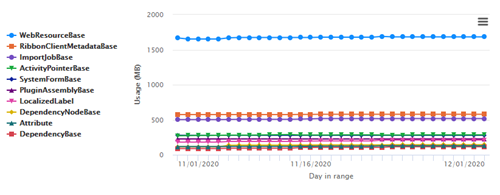
Extra capacity can be added by purchasing capacity add-on's:
- Common Data Service for Apps Database Capacity @ £30.20 per GB or £21.20 for Charities / Not for Profit
- Common Data Service for Apps File Capacity @ £1.50 per GB or £1.10 for Charities / Not for Profit
- Common Data Service for Apps Log Capacity @ £7.50 per GB or £5.30 for Charities / Not for Profit
How Can You Minimise Storage Costs?
There are several options to minimise the amount of data you are using, and reduce the costs of the data you do require.
- Review data retention, specifically Emails and there attachments. This is typically where most of the data is being used. Potentially only keep the last x Months/Years emails in Dynamics 365.
- Move email and note attachments to Azure reducing the File storage usage
- Setup bulk deletion jobs for completed system jobs, which can take up a lot of space and reduce performance is not maintained
- Delete old data import files
- Use Virtual Entities to move data physically outside of Dynamics 365 whilst still having a read only view of the data.
If you require any assistance please get in touch.
Recent Articles
-
Copilot for CRM, Lead and Opportunity Management
23 Jan 2025 -
Co-Pilot Features in Dynamics 365 Sales
23 Jan 2025 -
Top Features in Dynamics 365 2024 Wave 2
02 Sep 2024 -
Dynamics 365 2024 release wave 2 Update
02 Sep 2024 -
Enhanced Mobile Experience in Dynamics 365 Sales
06 Aug 2024 -
Daily Tip: #7 - Dynamics 365 Power App Portal - Blank Pages error
01 Aug 2024
Popular Tags
Contact Us
- Three Grey Monkeys Ltd, 9 Lydden Road, Earlsfield, London, SW18 4LT
- hello@threegreymonkeys.com
- 0203 855 4052
Business Hours
- Monday-Friday: 9.00am to 6pm
Our Featured Clients and Partners
Here are just a selection of our Partners and Clients
-

Denver Art Museum
-

Natural History Museum
-

Denver Zoo
-

Watts Gallery
-

United Living
-

Thirdway Interiors
-

Infinigate
-

Barracuda