Meeting all requirements of the EU's new Data Privacy Regulation can seem a daunting task. The GDPR Toolkit was created to assist in making sure you stay GDPR compliant with your Dynamics 365 data. This installs as a Dynamics 365 App and comes with its own security role. Please see the user guide for a full guide of how this works and functionality. We can have this setup and working in your Dynamics 365 system the same day.
Current Features
- GDPR Dashboard
- showing Leads, Contacts and Accounts that require a review
- GDPR Requests that have upcoming deadlines
- GDPR Request Overview Charts
- Contacts/Leads/Account GDPR options
- GDPR Opt In
- GDPR Data Classification
- Legitimate Basis
-
(a) Consent: the individual has given clear consent for you to process their personal data for a specific purpose.
(b) Contract: the processing is necessary for a contract you have with the individual, or because they have asked you to take specific steps before entering into a contract.
(c) Legal obligation: the processing is necessary for you to comply with the law (not including contractual obligations)
(d) Vital interests: the processing is necessary to protect someone’s life.
(e) Public task: the processing is necessary for you to perform a task in the public interest or for your official functions, and the task or function has a clear basis in law.
(f) Legitimate interests: the processing is necessary for your legitimate interests or the legitimate interests of a third party unless there is a good reason to protect the individual’s personal data which overrides those legitimate interests.
-
- Method of Consent
- Last Review Date
- GDPR Comments
- GDPR Requests (Linked to Leads/Contacts or Accounts)
- Request Type
- Right to be Informed
- Right to Access data
- Right to Rectification
- Right to Ensure
- Right to Restrict Processing
- Right to Data Portability
- Right to Object
- Rights related to automated decision making including profiling
- Request Date
- Deadline Date, which is calculated automatically based on the request type
- Request Details
- Request Type
- Anonymise Record functionality
- Anonymise a contact, account or lead at the click of a button
- Configurable so you can choose which fields to include in the anonymise function
- Can include fields from a record linked via a lookup field. For example a Lead record can be anonymised along with the linked Primary contact.
- You can configure the default value used by the anonymise method and choose the text to replace field values with so 'Andrew' could become 'Anonymised' or 'GDPR'
Feature Requests
- If you have any requests that you would like adding please let us know as this product will keep evolving to ensure compliance is as straight forward as possible
ICO Website for further GDPR Information: ICO GDPR Guide
Want to keep informed?
User Guides and Fact Sheets
GDPR Toolbox User Guide
- 0.46MB
Contact Us
- Three Grey Monkeys Ltd, 9 Lydden Road, Earlsfield, London, SW18 4LT
- hello@threegreymonkeys.com
- 0203 855 4052
Business Hours
- Monday-Friday: 9.00am to 6pm
Our Featured Clients and Partners
Here are just a selection of our Partners and Clients
-

Denver Art Museum
-

Natural History Museum
-

Denver Zoo
-

Watts Gallery
-

United Living
-

Thirdway Interiors
-

Infinigate
-

Barracuda