Power Automate: Streamlining Business Processes within the Microsoft Ecosystem
In today's fast-paced business environment, automation is key to maintaining efficiency and competitiveness. Microsoft Power Automate, a robust automation tool, plays a crucial role in the Microsoft ecosystem by enabling organisations to automate repetitive tasks and streamline business processes. Integrating seamlessly with other Microsoft products, Power Automate enhances productivity, reduces operational costs, and allows businesses to focus on strategic initiatives.
What is Power Automate?
Power Automate is a cloud-based service that allows users to create automated workflows between various applications and services. It helps automate tasks, synchronize files, collect data, and more. With a user-friendly interface, Power Automate enables both technical and non-technical users to build workflows without extensive coding knowledge.
Key Features of Power Automate
- Power Automate offers a wide range of pre-built templates to help users get started quickly. These templates cover various use cases such as data collection, notifications, and data synchronization across different applications.
- It connects with over 300 data sources, including Microsoft 365, Dynamics 365, Azure services, and third-party applications like Salesforce, Twitter, and Dropbox. This extensive connectivity allows seamless integration across various platforms.
- Users can create automated workflows, known as flows, to perform tasks such as sending notifications, updating databases, and generating reports. These workflows can be triggered by specific events, scheduled to run at particular times, or initiated manually.
- Power Automate includes AI Builder, which allows users to incorporate AI models into their workflows. This feature enables tasks such as form processing, object detection, and sentiment analysis, enhancing the automation capabilities with intelligent processing.
- It supports the creation of approval workflows, where users can set up multi-step approval processes involving different stakeholders. This feature ensures that business processes requiring approvals are streamlined and traceable.
Integration with the Microsoft Ecosystem
Power Automate deep integration with the Microsoft ecosystem sets it apart from other automation tools. Here’s how it enhances various Microsoft products:
- Power Automate integrates seamlessly with Microsoft 365 applications such as Outlook, SharePoint, Teams, and OneDrive. Users can automate routine tasks like email notifications, file synchronization, and task management, improving collaboration and productivity.
- For businesses using Dynamics 365, Power Automate offers robust automation capabilities to streamline CRM and ERP processes. Users can automate workflows such as lead management, sales tracking, and customer service operations, ensuring a more efficient and responsive system.
- Power Automate works well with Azure services, enabling advanced automation scenarios. Users can automate tasks involving Azure Logic Apps, Azure Functions, and Azure DevOps, facilitating seamless cloud operations and continuous integration/continuous deployment (CI/CD) pipelines.
Power Automate is a critical component of the Microsoft Power Platform, which also includes Power BI, Power Apps, and Power Virtual Agents. This integration allows users to create comprehensive solutions that combine data analysis, app development, and process automation. For example, data insights from Power BI can trigger automated actions in Power Automate, or custom apps built with Power Apps can include automated workflows.
Real-World Applications of Power Automate
HR departments can use Power Automate to streamline the employee onboarding process. Automated workflows can handle tasks such as sending welcome emails, setting up IT equipment, and scheduling orientation sessions, ensuring a smooth and efficient onboarding experience.
By integrating Power Automate with Dynamics 365, customer service teams can automate case management processes. Workflows can automatically assign cases to the appropriate agents, send notifications to customers, and escalate unresolved issues, improving response times and customer satisfaction.
Sales teams can benefit from automating repetitive tasks such as lead follow-up, data entry, and report generation. Power Automate can integrate with CRM systems to automatically update lead information, send follow-up emails, and generate sales reports, allowing sales professionals to focus on closing deals.
Financial processes such as invoice processing, expense approvals, and budget tracking can be automated using Power Automate. This reduces manual errors, speeds up processing times, and ensures compliance with financial regulations.
Conclusion
Microsoft Power Automate is a powerful tool that enhances the efficiency and productivity of businesses by automating repetitive tasks and streamlining processes. Its integration with the broader Microsoft ecosystem, including Microsoft 365, Dynamics 365, Azure, and the Power Platform, provides a comprehensive solution for automating various business operations. By leveraging Power Automate, organizations can reduce operational costs, improve accuracy, and allow employees to focus on strategic initiatives that drive growth and innovation.
References
https://www.microsoft.com/en-us/power-platform/products/power-automate
Recent Articles
-
Copilot for CRM, Lead and Opportunity Management
23 Jan 2025 -
Co-Pilot Features in Dynamics 365 Sales
23 Jan 2025 -
Top Features in Dynamics 365 2024 Wave 2
02 Sep 2024 -
Dynamics 365 2024 release wave 2 Update
02 Sep 2024 -
Enhanced Mobile Experience in Dynamics 365 Sales
06 Aug 2024 -
Daily Tip: #7 - Dynamics 365 Power App Portal - Blank Pages error
01 Aug 2024
Popular Tags
Contact Us
- Three Grey Monkeys Ltd, 9 Lydden Road, Earlsfield, London, SW18 4LT
- hello@threegreymonkeys.com
- 0203 855 4052
Business Hours
- Monday-Friday: 9.00am to 6pm
Our Featured Clients and Partners
Here are just a selection of our Partners and Clients
-

Denver Art Museum
-

Natural History Museum
-

Denver Zoo
-

Watts Gallery
-

United Living
-

Thirdway Interiors
-

Infinigate
-

Barracuda