Fast, easy and accurate. Use your smartphone or personal computer to scan business cards and save all the data to your Dynamics 365 Environment. The Business Card scanner is built using the Power Apps platform and has been packaged up for ease of deployment.
Key Features:
1. Take a new photo OR use the one stored in your phone, the app can read through the business card.
2. Smart AI will accurately populate the correct values for Company, Job Title, First Name, Last Name, Email, Phone Number, Website and Address.
3. Correct any mistakes or if you would like to add extra information, you can edit the fields on the form.
4. Store the data in Dynamics 365 by using the Push to CRM to button.
5. Existing company in CRM will be linked with the new Contact.
6. A new Company will be created if the company is not found in the CRM.
If you are interested in this for your Dynamics 365 please get in touch
Recent Articles
-
Copilot for CRM, Lead and Opportunity Management
23 Jan 2025 -
Co-Pilot Features in Dynamics 365 Sales
23 Jan 2025 -
Top Features in Dynamics 365 2024 Wave 2
02 Sep 2024 -
Dynamics 365 2024 release wave 2 Update
02 Sep 2024 -
Enhanced Mobile Experience in Dynamics 365 Sales
06 Aug 2024 -
Daily Tip: #7 - Dynamics 365 Power App Portal - Blank Pages error
01 Aug 2024
Popular Tags
Contact Us
- Three Grey Monkeys Ltd, 9 Lydden Road, Earlsfield, London, SW18 4LT
- hello@threegreymonkeys.com
- 0203 855 4052
Business Hours
- Monday-Friday: 9.00am to 6pm
Our Featured Clients and Partners
Here are just a selection of our Partners and Clients
-

Denver Art Museum
-

Natural History Museum
-

Denver Zoo
-

Watts Gallery
-

United Living
-

Thirdway Interiors
-

Infinigate
-

Barracuda