Relevance Search is here as we announced in the Dynamics 365 October 2018 Update
This is now available to improve the accuracy and context of searches which include notes and attachments.
Relevance Search delivers fast and comprehensive results across multiple entities in a single list, sorted by relevance. It uses a dedicated search service powered by Azure to boost Dynamics 365 search performance.
Relevance Search Improves performance with external indexing and Azure Search technology. It also finds matches to any word in the search term in any field in the entity. Matches can include inflectional words like stream, streaming, or streamed.
How to Setup Relevance Search
To enable Relevance Search in Dynamics 365, go to Settings, Administration, System Settings. From the general tab if you scroll down there is a Search section where you can enable Relevance Search.
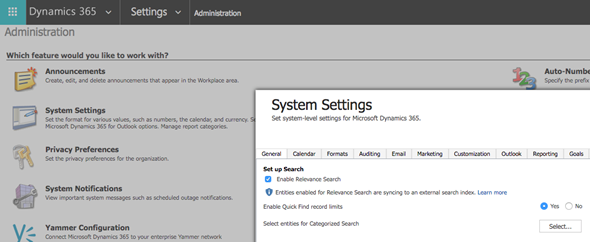
Once enabled you have options to configure which entities you wish to use it for. If you go to Settings > Customization > Customize the System (or solutions if you want to add the entities into a solution to migrate the changes).
You will then see a 'Configure Relevance Search' button where you can select which entities to include.
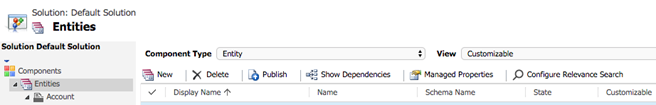
Microsoft article on how to setup relevance search
How to Setup Relevance Search Video
A really awesome video will appear here very soon!
Recent Articles
-
Copilot for CRM, Lead and Opportunity Management
23 Jan 2025 -
Co-Pilot Features in Dynamics 365 Sales
23 Jan 2025 -
Top Features in Dynamics 365 2024 Wave 2
02 Sep 2024 -
Dynamics 365 2024 release wave 2 Update
02 Sep 2024 -
Enhanced Mobile Experience in Dynamics 365 Sales
06 Aug 2024 -
Daily Tip: #7 - Dynamics 365 Power App Portal - Blank Pages error
01 Aug 2024
Popular Tags
Contact Us
- Three Grey Monkeys Ltd, 9 Lydden Road, Earlsfield, London, SW18 4LT
- hello@threegreymonkeys.com
- 0203 855 4052
Business Hours
- Monday-Friday: 9.00am to 6pm
Our Featured Clients and Partners
Here are just a selection of our Partners and Clients
-

Denver Art Museum
-

Natural History Museum
-

Denver Zoo
-

Watts Gallery
-

United Living
-

Thirdway Interiors
-

Infinigate
-

Barracuda